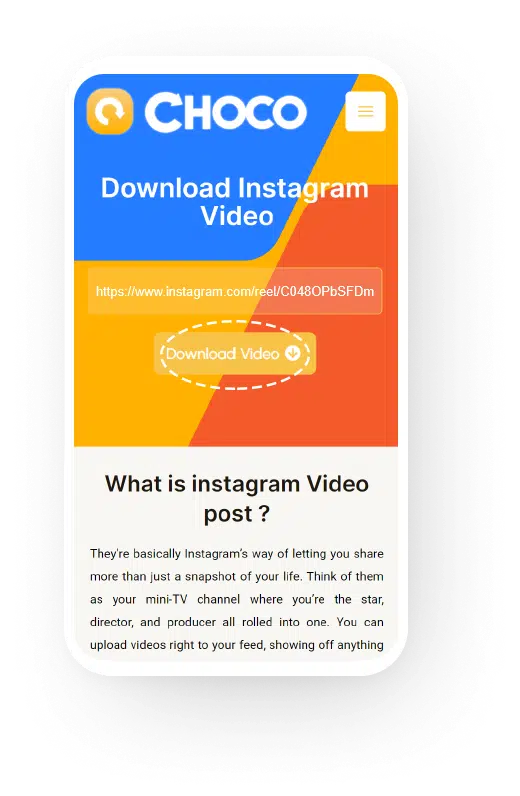Download Instagram Video
please Wait ...
What is instagram Video post?
They’re basically Instagram’s way of letting you share more than just a snapshot of your life. Think of them as your mini-TV channel where you’re the star, director, and producer all rolled into one. You can upload videos right to your feed, showing off anything from your morning coffee routine to your epic fails at attempting the latest dance challenge.
These videos can be a few seconds to a few minutes long, so you’ve got plenty of room to play around. Want to take your followers on a virtual tour of your new apartment? Go for it. Feel like ranting about how your favorite series ended? Roll the camera. Or maybe you just want to show off your cat doing something absolutely ordinary but somehow utterly captivating. That’s prime Instagram Video Post material right there.
And it’s not just about throwing up a video and calling it a day. You can jazz it up with filters, add some music, slap on a caption to give it context, or even tag your friends. Once it’s up, your followers can like, comment, and share, turning your video into the talk of your little corner of the Instagram universe.
In a nutshell, Instagram Video Posts are your space to be fun, creative, real, or all of the above. Whether you’re into sharing life’s highlights, the lowlights, or just the everyday moments in between, it’s all about adding motion to those memories and letting your personality shine through.
How to download videos from Instagram Reels using chocodownloader ?
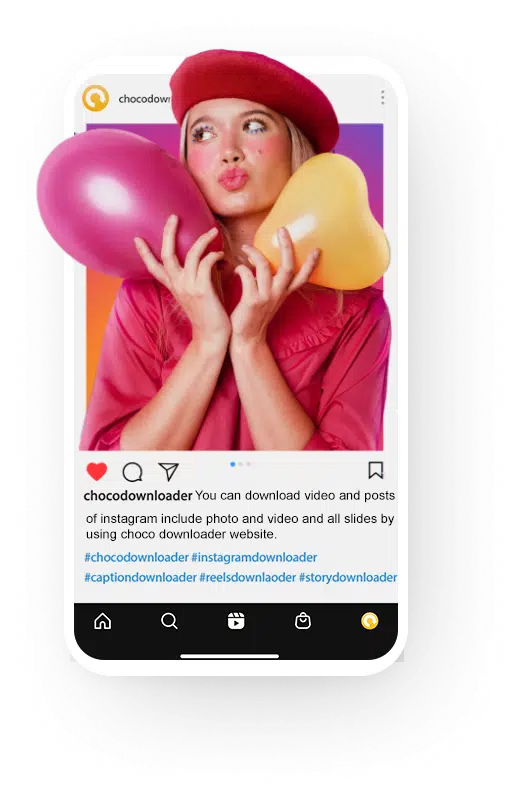
step one :
Copy the Instagram Reels video URL
Open Instagram on your device, find the Post you want to download, and click on the share icon ( icon). Select the “Copy Link” option.
step two :
Visit CHOCO downloader website
Open a web browser and search for chocodownloader.com and enter website.
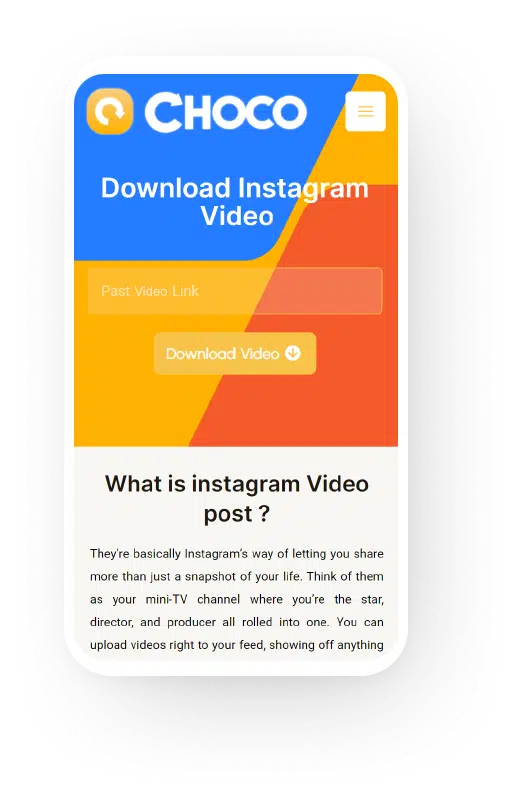
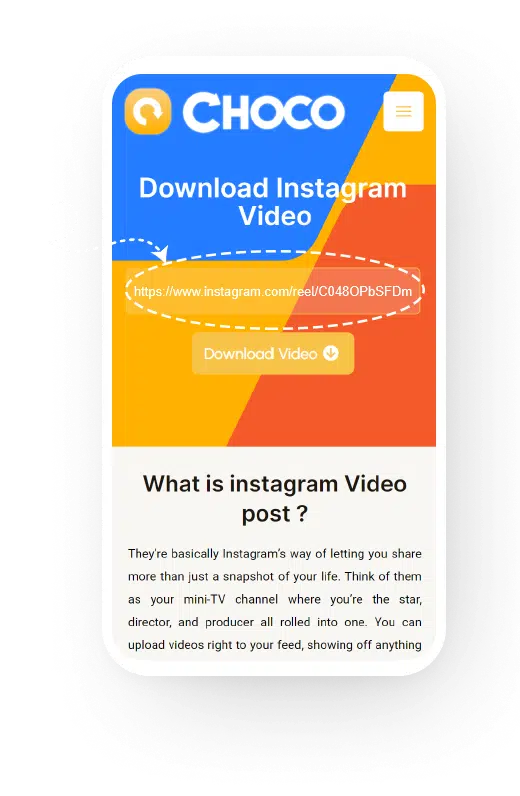
step three :
Paste the video URL
On the downloader website, you’ll typically find a text box where you can paste the URL you copied. Right-click in the text box and select “Paste,” or use the keyboard shortcut Ctrl+V (or Command+V on Mac) to paste the link.
step foure:
Download Video
After pasting the URL, the CHOCO downloader will show you preview of all slides and you can Click on the download button and the video will be saved to your device.