As many marketers predicted last year, digital visual communication is the biggest trend in 2023. Online telecasting is expected to reach 80% of global internet traffic. Of course, entrepreneurs cannot stand aside. Therefore, motion video advertising comes to the fore, static images are already a thing of the past. Facebook as the main platform for targeted advertising capitalizes on this type of content. Omdia experts say that in two years, Meta’s video ad revenue will account for up to 30% of the global market. Already today these figures are more than 35 billion dollars.
Facebook content basic facts you need to know
Facebook, as one of the largest social media platforms globally, offers a wide range of content and features to its users. Here are some basic facts about Facebook content that you need to know:
1. Types of Content
- Posts: Users can share text updates, photos, links, and videos.
- Stories: These are photos or videos that disappear after 24 hours, similar to Instagram Stories.
- Live Videos: Users and pages can broadcast live videos to their followers.
- Events: Users can create, share, and invite others to events.
- Groups: Forums where users can discuss shared interests. Groups can be public or private.
- Pages: Public profiles for businesses, organizations, public figures, and more to share content with followers.
2. Content Sharing and Privacy
- Privacy Settings: Users can control who sees their content through privacy settings, choosing options like Public, Friends, Friends except…, or Only me.
- Sharing Options: Content can be shared on a user’s own timeline, in groups, on pages, or directly with other users through Messenger.
3. Engagement Features
- Likes, Reactions, and Comments: Users can interact with content through likes, a range of reactions (Love, Haha, Wow, Sad, Angry), and comments.
- Shares: Content can be shared to spread it further within the Facebook community.
4. Content Discovery
- News Feed: A personalized feed of content from friends, followed pages, and groups.
- Search: Users can search for specific content, users, pages, or groups.
- Recommendations: Facebook may recommend content based on user activity and interests.
5. Content Regulation
- Community Standards: Facebook has guidelines to determine what is allowed on the platform, covering hate speech, nudity, violence, and misinformation.
- Reporting Tools: Users can report content or accounts that violate Facebook’s policies.
6. Advertising
- Ads: Facebook displays targeted ads based on user activity and profile information. Users can interact with ads, including saving them or hiding them if not interested.
- Sponsored Content: Businesses and influencers can create sponsored posts that appear in users’ News Feeds.
7. Analytics
- Insights: For page owners and advertisers, Facebook provides analytics on how their content is performing, including engagement rates, reach, and demographic information of the audience.
8. Algorithm
- News Feed Algorithm: Determines what content appears in each user’s News Feed, prioritizing content from close connections and what the algorithm predicts a user will find engaging.
9. Multimedia Content
- Photos and Videos: Facebook supports various multimedia formats, allowing users to upload high-quality photos and videos.
- 360° Photos and Videos: Users can upload and view 360-degree photos and videos, offering an immersive experience.
Understanding these basic facts about Facebook content can help users navigate the platform more effectively, whether for personal use, community engagement, or business purposes.
How to save video content

Saving video content can be approached in several ways, depending on the source of the video and the purpose for saving it. Here’s a guide covering different scenarios:
1. From the Web
Using Download Tools:
- Browser Extensions: There are several browser extensions available for Chrome, Firefox, and other browsers that allow you to download videos from various websites. Examples include Video DownloadHelper, and 4K Video Downloader.
- Online Services: Websites like SaveFrom.net, KeepVid, and Y2Mate allow you to download videos by pasting the video’s URL into the site.
Using Software:
- Dedicated Downloading Software: Applications such as 4K Video Downloader, YTD Video Downloader, and Freemake Video Downloader are designed to download videos from the internet.
2. From Social Media
- Facebook: Use the option to save videos within the app for later viewing or use a third-party service by copying the video link and using it on sites like fbdown.net.
- Instagram: For your own videos, you can save them directly from the app. For others’ content, you might need third-party apps like InstaSave.
- Twitter: Use a service like SaveTweetVid or TwitterVideoDownloader by pasting the tweet link into their website.
3. Screen Recording
If downloading directly isn’t an option, screen recording software can capture video content as it plays on your screen. OBS Studio is a free and open-source option that works well for this purpose. This method is useful for capturing live streams or content that is protected against direct downloads.
4. Saving from Streaming Services
Saving content from streaming services like Netflix, Amazon Prime, or Hulu officially requires using their download feature available within their apps. Note that not all content is available for download, and there are restrictions on how long you can keep the downloaded content.
Legal Considerations
Before downloading or saving any video content, especially from the web or social media platforms, it’s important to consider the legal implications and respect copyright laws. In many cases, downloading copyrighted content without permission is illegal. Always use these methods for personal use and with content that you are legally allowed to download.
Technical Tips
- Storage: Ensure you have sufficient storage space on your device for the videos you wish to save.
- File Format: Some videos may need to be converted to a different format for compatibility with your device or media player. Tools like HandBrake or online converters can help with this.
- Quality: When downloading, choose the appropriate quality setting. Higher quality means larger file sizes.
This overview should help you navigate the process of saving video content across different platforms and scenarios.
Ways to use Facebook videos

Facebook videos are a versatile tool for engagement, storytelling, and marketing. Here are several ways you can use Facebook videos effectively:
1. Brand Storytelling
- Share Your Brand’s Story: Use videos to tell your brand’s history, mission, and the people behind it. This builds a personal connection with your audience.
- Behind-the-Scenes: Show what goes on behind the scenes in your business to humanize your brand and make it more relatable.
2. Product Demonstrations and Tutorials
- How-to Videos: Create instructional videos that demonstrate how to use your products or services.
- Product Launches: Use videos to introduce new products, showcasing features and benefits to stir interest.
3. Customer Testimonials and Case Studies
- Share videos of satisfied customers or detailed case studies to provide social proof and build trust with potential customers.
4. Live Broadcasting
- Q&A Sessions: Host live Q&A sessions to engage with your audience in real-time, answering questions and discussing topics of interest.
- Events: Broadcast live events, such as product launches, webinars, or conferences, to reach a wider audience.
5. Engaging Content
- Contests and Giveaways: Use videos to announce and promote contests or giveaways, encouraging participation and engagement.
- Entertaining Content: Create entertaining or humorous videos that align with your brand identity to engage and attract viewers.
6. Educational Content
- Industry Insights: Share your expertise through videos that provide valuable information or insights related to your industry.
- Tutorials and How-to Guides: Educate your audience on topics of interest that relate to your products or services.
7. User-Generated Content
- Encourage your followers to share their own videos using your products or services. This not only provides you with content to share but also increases engagement and loyalty.
8. Advertising
- Facebook Video Ads: Use targeted video ads to reach potential customers, showcasing your products, services, or brand message.
- Sponsored Stories: Partner with influencers or other brands to create sponsored content that appears in users’ News Feeds.
9. Announcements and Updates
- Use videos for important announcements or updates about your business, keeping your audience informed and engaged.
10. 360° Videos
- For a more immersive experience, create 360° videos that allow viewers to explore scenes in all directions. These are great for virtual tours, events, or showcasing locations.
Best Practices for Facebook Videos
- Optimize for Mobile: Design your videos for mobile viewing, considering that a significant portion of users accesses Facebook on mobile devices.
- Keep It Short: Attention spans are short, so make your videos concise and to the point, especially for content at the top of the funnel.
- Include Captions: Many users watch videos with sound off, so adding captions ensures your message gets across.
- Engage Early: Capture viewers’ attention in the first few seconds to prevent them from scrolling past your video.
- Call to Action: Include a clear call to action, directing viewers on what to do next, whether it’s visiting your website, signing up for a newsletter, or another step.
By leveraging these diverse ways to use Facebook videos, you can enhance your digital marketing strategy, engage with your audience more effectively, and achieve your business goals.