Seeking the secret to infusing your Instagram Stories with tunes? Look no further!
Today’s Instagram Stories have become a canvas for showcasing not just captivating visuals but also the latest buzz, capturing the essence of what’s trending.
The community of Instagram users is embracing this medium more than ever, forging deeper connections with their followers. Meanwhile, the Instagram squad continues to enchant its community, consistently rolling out thrilling updates and fresh functionalities that elevate the story-telling experience. Among these innovations, the introduction of the music sticker stands out, offering a melodious twist to your stories.
Elevate your visual narratives on Instagram by seamlessly integrating captivating background tunes to your videos or photos, transforming your Stories into mesmerizing experiences that captivate your audience. This not only enhances the allure of your content but ensures your followers are eagerly anticipating your next creative revelation.
Moreover, the liberty to download Instagram Stories—be it your own or others’, adorned with musical stickers, onto your phone’s gallery or a computer folder, extends the lifespan of these ephemeral gems beyond the conventional 24-hour window, allowing for prolonged enjoyment and revisitation.
Dive into our detailed walkthrough on diversifying your Instagram Story with music. Learn how to incorporate melodies directly through Instagram, from various music platforms, or discover alternative ingenious methods to infuse your Stories with auditory charm, significantly elevating their appeal and engaging your audience more deeply.
How to add music to IG Story (from the platform)
1. Start with Story creating
Navigate to your Instagram profile and tap on your avatar or the “plus” icon to initiate a Story. Proceed to select a video or photo from your gallery—this applies to both Android and iPhone users—or capture a new picture or video directly through the Story functionality.
2. Tap on the Instagram music sticker
Once you’ve either captured or uploaded an image or video, navigate to the screen’s upper region and tap the “sticker” symbol. There, you’ll discover the “music” option.
3. Pick out a track
Dive into the eclectic mix of melodies available in the Insta songs library to find the perfect track for your Story. Navigate through an array of categories to discover music that aligns with your specific taste, whether it’s the upbeat rhythms of pop, the raw energy of rock, or tunes that match your current mood and beyond.
4. Set up a melody
After selecting a melody, the next step involves pinpointing the segment of the track that harmonizes perfectly with your Story. You have the liberty to choose a duration up to 15 minutes, though shorter selections are equally viable. By maneuvering the slider, you effortlessly designate the specific portion of the track to accompany your Story.
5. Adjust a music sticker
Embark on a creative journey with your album’s imagery or weave in lyrics to your heart’s content before sealing the deal with a click on “Done.” Furthermore, the liberty to reposition the track icon or its accompanying text across the canvas of your screen is yours to exercise. A final tap on “Your Story” concludes the narrative, etching your musical saga into the digital ether.

In the ever-evolving tapestry of narrative sharing, your Story becomes an auditory journey as well. When an observer delves into the depths of your Story, a simple interaction—be it a gentle tap on the musical emblem nestled beneath your profile or a curious click on the displayed lyrics—unravels the melody accompanying your moments. This feature bridges the gap between mere viewing and experiencing, inviting your audience into the soundtrack of your life.
How to add music to Insta Story (from other streaming platforms)
Navigating the sonic landscape of Instagram’s music library might lead you to discover that not every melody or tune is at your fingertips—some tracks remain elusive. This reality prompts an exploration beyond Instagram, guiding you towards the rich musical realms of SoundCloud, Spotify, and Shazam. Here’s where the adventure begins: integrating third-party beats into your Instagram Stories.
Embarking on a Musical Quest with SoundCloud:
Initiate this journey by ensuring the SoundCloud app is nestled within your phone. Dive into its vast ocean of sounds, selecting a track that resonates with your narrative. In the depths of the app, you’ll find a beacon—the “share” icon. Tap it and select “share to Instagram Stories” to weave the chosen melody into your visual tale. Curiosity may lead your followers to tap on the showcased tune, where “open SoundCloud” becomes the portal to the song’s full essence.
mbarking on the journey of sharing your favorite tunes on Instagram via Spotify? Begin by unlocking the musical world on your mobile device and selecting the melody that resonates with your story. Dive into the mysterious ‘3 dots’ icon, navigate through the labyrinth to ‘share’, and leap into ‘Instagram Stories’. This is where creativity takes the helm: adorn your narrative with text, stickers, and more, crafting a backdrop that echoes the rhythm of your chosen song. When you’re ready to share your symphony with the world, let ‘Your Story’ be the stage. And for those enchanted by your selection, a simple tap on the track followed by ‘open Spotify’ bridges the gap between the visual and the auditory, inviting them into the Spotify realm where the music never ends.
A tricky way of adding music to Instagram Story
Before the advent of the music sticker, there was an alternative method to infuse your Stories with melodies. Here’s a step back into the past, outlining how to embed a tune into a “video Story” using the old-school approach:
Begin by selecting a melody from your mobile’s music library or through a streaming app. As the song fills the air, navigate to Instagram and initiate the Story creation process by pressing the “record button” at the screen’s base. If the moment calls for it, adorn your Story with a collection of stickers, some textual flair, or a filter adjustment to set the right tone. Conclude by tapping on “Your Story” to share your creation, allowing the song to play as an unseen backdrop to your visual narrative.
Why can't I add a song to Instagram Story content?

How to add music to IG Story (from Shazam)
Ever found yourself ensnared by a melody drifting through the air, wishing to claim it as your own? Shazam is your sonic sleuth, designed to unveil the identity of songs serenading your surroundings. Its magic lies not just in discovering these auditory treasures, but also in seamlessly integrating them into your digital narrative through an Instagram Story.
Here’s a brief odyssey into making Shazam your ally:
- Embark by ensuring Shazam’s presence on your device; download it if it’s yet to grace your phone.
- Launch the app, granting it the ears to listen for the elusive tunes playing around you.
- Upon the song’s revelation, engage with the identified track, navigating through “more” to “share”, and finally, to “Instagram Stories” to immortalize your moment.
- The journey doesn’t end here; you can waltz back into Shazam’s embrace directly from your Story by tapping on the shared track, followed by “open Shazam”.
This process not only enriches your musical library but also weaves your moments with the threads of songs, creating a tapestry of memories on your social canvas.
In the realm of social media enhancements, the introduction of the music sticker has not been uniformly rolled out across the globe. This feature, gradually making its way to more regions, might still elude your Instagram Stories if your country hasn’t been green-lit yet.
Countries such as New Zealand, Australia, Germany, France, the UK, Sweden, the US, and Canada are already enjoying the melody of this update.
However, the absence of this sticker in your toolkit could stem from a variety of other factors, not just geographical limitations. Consider checking whether your Instagram app is due for an update, which is a common oversight leading to missing out on the latest features. For those managing business accounts, licensing hurdles might restrict your song selections, suggesting a potential workaround by reverting to a personal account for full access to musical expressions. Furthermore, embedding a branded content ad in your Story could inadvertently block the use of songs, alongside emojis and GIFs.
While the timeline remains nebulous for when the music sticker will hit the global stage, rest assured, we’ll broadcast the news the moment it tunes in for everyone else!