Harnessing the power of Instagram Stories emerges as a pivotal strategy for amplifying online engagement and expanding audience reach. Esteemed bloggers and social media influencers allocate considerable effort towards refining their Stories curation approach. It’s widely recognized that upon launching Instagram, users are more inclined to peruse Stories rather than meandering through their feed. This preference roots in Stories’ ability to mimic real-time interaction, deliver immediate updates, and ensure content remains on the pulse of what’s happening.
How can Stories help your business development?
Harnessing the power of user-generated content (UGC) is a dynamic strategy to elevate audience engagement. It’s not just about sharing your own milestones; incorporating content from partners and clients, when it aligns with your brand ethos and narrative, can significantly amplify your reach—just ensure to credit the original creators.
Imagine the impact of featuring an Instagram Story where your brand gets a shout-out, whether through a hashtag, profile tag, or product mention. This isn’t merely promotional—it’s a gateway to widening your client circle. Consider this: a whopping 70% of social media users are swayed into purchasing products or services after encountering positive reviews and shared content on these platforms. Seize these opportunities to build credibility and trust among prospective customers.
There was a time I pondered over the simplicity of sharing an Instagram Story to my own feed. It turns out, it’s quite straightforward once you’re acquainted with a few insider tips I’m about to unveil. But first, a couple of pivotal guidelines before you repost Instagram Stories:
- Always seek permission from the original poster before sharing their content to your Story, especially if it wasn’t directly tagged to you. A direct message can be a great way to initiate this conversation.
- Make it a point to credit the author by tagging them during your Story edit process, particularly if you’re reposting content that you’ve previously saved.
And here’s a bonus tip: these practices are just as crucial when reposting videos or resharing photos on Instagram. Engaging with your community in this manner not only respects original content creators but also fosters a collaborative and respectful online environment.
4 ways of Stories reposting

Instagram Story repost: from the news feed to your Stories
Imagine this: You’re leisurely scrolling through your feed, the usual blend of photos, updates, and ads passing by. Suddenly, amidst the mundane, a post leaps out at you. It’s not just any post; it perfectly aligns with the essence of your own profile, almost as if it’s a missing piece of your digital puzzle. The urge to share it on your Story washes over you. And why not? The process is straightforward.
Upon encountering such a gem, direct your attention towards the lower left corner of the post, where an “airplane” icon resides in solitude. Tapping on it will usher you into a realm of possibilities, but your eyes should seek the “add post to your Story” option, prominently perched at the menu’s zenith. Engage it.
Now, the canvas of your Story awaits your personal touch. Embellish it with text, sprinkle some captions, or adorn it with stickers. Let your Story be a mirror reflecting your account’s ethos and the palette of your brand. While the original source tags along in a modest font size by default, amplifying it with a bolder typeface could be a masterstroke, ensuring its essence doesn’t get lost in the translation to your narrative.
How to reshare an Instagram Story (you've been tagged in)
Got tagged by a customer or someone at a conference in their Instagram Stories? Act fast to share that user-generated content (UGC) to your own Stories before it disappears – remember, Stories vanish after just 24 hours. You’ll know when to jump into action because Instagram sends a direct message notification whenever you’re tagged.
But what’s the next step to elevate that Story to your own narrative?
First, tap into the message that houses the tagged Story. Then, select “Add this to your Story” to embrace it as part of your visual journal. Feel free to infuse personality into the Story by jazzing it up with filters or embedding your thoughts in captions. Finally, seal the deal by tapping on “Your Story,” effectively weaving it into your day’s
How to repost someone's Instagram Story (without tagging your acc)
Stumbled upon a captivating Story on Instagram that didn’t tag you, yet you’re itching to share it on your profile? The task might seem like a puzzle with a missing piece, but fret not, there’s a pathway carved out for this very purpose. Let’s dive into the art of reposting a Story on Instagram under such circumstances.
You’re presented with a trio of choices to achieve your goal: whether it’s the magic of screen recording, the simplicity of a screenshot, or the savvy use of online Story downloaders, the decision rests in your hands.
Method 1: Screen Recording (Ideal for Video Content)
- Navigate through Instagram until the Story you’re eyeing appears, but hold off on tapping it right away.
- On your device, whether iPhone or Android, seek out the “circle” icon or the screen recording feature and activate it to commence capturing.
- Now, circle back to the Story and engage with it.
- Once the tale wraps up, press the screen recording icon once more to conclude your digital recording session.
- Time to get creative: head over to your phone’s gallery, select the newly minted video, and start crafting your Story.
- Don’t forget to pay homage to the original creator by tagging their handle (@username) and making any desired edits.
- Voilà! Your Story, now adorned with the original author’s tag, is set to grace the screens of your followers.
Method 2: screenshot (in case of photo content)
Seek out the Story that catches your eye, and as it unfolds, press and hold a button to seize the moment with a screenshot.
Tailor this digital keepsake to perfection—trim it to showcase just the essence of the photo, or perhaps finesse it in your phone’s gallery, where it’s securely stored.
Embark on your own Story journey on IG; initiate the creation process and introduce the screenshot-captured image, inviting further personalization as you see fit.
In a gesture of homage, weave the original storyteller into your narrative by tagging them, then release your creation into the wild by tapping “Your Story,” where it dances before the eyes of your audience, a testament to shared moments and creative dialogue.
Method 3: save a Story with web-based services
The beauty of this method lies in its simplicity: you can seamlessly transfer a video or photo Story to any device without the hassle of signing up or installing any software—it’s all done online. A myriad of platforms, such as Chocodownloader Storysaver, offer this service, allowing you to download Stories from various accounts directly. This not only ensures the quality of the content that lands in your gallery but also makes it effortless to weave these into your own Stories.
Here’s a step-by-step guide to enrich your storytelling:
- Begin by navigating to the service on your browser and entering the username whose Story piques your interest.
- Scroll through to locate the Story that captures your essence, and click the “Download” button.
- Once downloaded, the content awaits in your device’s library, ready to be transformed into your next Story. Remember, adding a touch of creativity here can set your Story apart.
- It’s crucial to acknowledge the original creator by linking back to their content, maintaining the integrity of your Story.
- With everything in place, tap “Your Story” to share your curated piece with the world.
This approach not only offers a bridge to high-quality content but also invites a blend of complexity and creativity, ensuring your Stories stand out with an unpredictable twist.