Greetings, Insta-enthusiasts! Ever pondered the magic of amplifying your presence on Instagram and mastering the art of video reposting to elevate your status to that of an Instagram savant? Instagram transcends its origins as a mere photo-sharing app; it’s a wellspring of motivation, a haven for inspirational content, and a powerhouse for propelling your business to loftier heights. It offers not just a platform to disseminate any form of content but also a pivotal avenue to boost sales and augment brand visibility.
Instagram distinguishes itself with unique features not found on other social platforms. Among these, the ability to repost content stands out. While seamlessly sharing videos to Facebook or tweeting again on Twitter is commonplace, the concept of regramming a video on Instagram poses an intriguing question. Is it truly possible?
I’m thrilled to reveal that not only is it achievable, but it also opens up unparalleled opportunities to connect with your audience and foster a closer relationship by leveraging User-Generated Content (UGC). Don’t overlook the potential of reposting photos as well. This functionality not only enriches the community but also amplifies your engagement, setting you on the path to becoming an Instagram connoisseur.
Why is reposting videos on Instagram important today?
Delve beneath the obvious, and you’ll uncover the essence of engagement. At its heart, the content you craft and share with the world plays a pivotal role. Engaging in meaningful dialogue with your audience fosters a cycle of invaluable feedback. Hence, it’s imperative to keep a vigilant eye on your account’s interactions and hashtag mentions, demonstrating that you’re not just present but actively listening and responsive as a brand custodian.
Venturing beyond the realm of mere photo exchanges, Instagram serves as a conduit for deeper connection and dialogue. By curating and broadcasting videos from your followers, you not only spotlight their creativity but also signal your receptiveness to fresh perspectives.
The crux of the matter is a simple yet profound equation: more interaction with your audience catalyzes a domino effect—heightened interest in your profile leads to increased brand visibility, which, in turn, attracts more clients, partners, and ultimately, boosts sales.
Two essential things to remember before repost IG videos
Before you repurpose someone’s creative output as your own, pause and reflect on the ethics of intellectual property. It’s not just about legality; it’s about respect. In the realm of social media, this translates to reaching out to the original creator before you repost their video on Instagram. It’s a simple act of courtesy that acknowledges their creative labor.
When you decide to share a video from your feed to your Stories, the platform does the heavy lifting of attributing the source for you. However, the landscape shifts when you download a video with the intention of sharing it on your profile. In these instances, providing a direct link back to the original content is not just a good practice—it’s a necessity. This small step is your safeguard against potential copyright disputes, ensuring your social media adventures remain unfettered by legal woes.
How to repost video on Instagram (4 ways)

Diving into the myriad of pathways for re-sharing videos on Instagram, I’ve navigated through the labyrinth to unearth the simplest, most effective methods for your selection. Let’s cast aside the preamble and delve straight into the essence.
How to share a video on Instagram (to Stories)
Stumbled upon a video that resonates with your audience or showcases your latest engagement at a conference? Eager to share it on Stories for a fleeting 24-hour glimpse? This guideline is tailor-made for you.
- Begin by locating the video post you aim to feature in your Stories. Look for the “airplane” icon nestled beneath the post; this is your gateway.
- Tap on the “Add post to your Story” option, prominently positioned at the peak of the ensuing menu.
- Embark on a creative spree, adorning your Story with text, stickers, and more, transforming the video into a narrative.
- Culminate your creation by selecting the “Your Story” button, seamlessly integrating your story into the tapestry of Instagram Stories.
For a comprehensive exploration of the various strategies to repost Stories, venture through the provided link.
How to repost videos on Instagram (you’ve been tagged) to your Stories
Suddenly, your direct messages light up with a notification: “[username] has tagged you in their Story.” This is a nudge from the digital realm, signaling that a fellow user has woven a connection to your profile through a tag. The next steps are a breeze, offering a golden opportunity to amplify this virtual interaction on your Instagram canvas. Why let it pass?
Embark on this journey by navigating to your Instagram direct messages, where the “tagged Story” awaits your discovery. Select “Add this to your Story” to embark on the transformation process. Here’s where your creativity takes the helm: embellish the newborn Story with text, stickers, or filters, crafting a narrative uniquely yours. Finalize your artistic endeavor with a tap on “Your Story,” casting it into the view of your Instagram audience.
In this digital tapestry, each action weaves a thread of connection, transforming the simple act of sharing into a testament of engagement and presence within the Instagram universe.
Insta video repost with screen recording
While it may seem a bit archaic, leveraging Instagram to distribute video content without the need for additional software remains an efficacious strategy. You are at liberty to incorporate videos captured in this manner into your Stories or directly onto your feed, bearing in mind the importance of acknowledging the original source of the media.
Embarking on this journey of video capture is remarkably simple, devoid of any cumbersome processes.
Embark on a quest for the perfect video to grace your feed. Initiate your adventure by swiping up from the screen’s nadir to uncover the “circle” icon, or for those navigating the Android terrain, the screen recording symbol awaits your discovery. Engage it with a tap. Navigate your way back to the Instagram video of choice and set it into motion. As the video’s final scene fades, ascend with a swipe and tap the recording icon once more to conclude your cinematic endeavor. Venture into the realms of your photo library to unearth the newly recorded video, trimming away the extraneous edges of your digital canvas. Return to Instagram’s welcoming embrace, crafting a post with your freshly minted video in the same spirit as before. Enrich your post with captions, a nod to the video’s origin, or an homage to its creator, and sprinkle your narrative with hashtags to cast a wider net into the sea of engagement.
Additional apps and online services
Navigating the waters of video quality enhancement, one might embark on a journey through the labyrinth of external software, brimming with the promise of augmentation yet burdened by the necessity of installation. Alternatively, the path less trodden lies in the utilization of platform services, unshackled by the demands of downloads or registrations, offering a seamless gateway to content elevation.
Embarking on the quest to weave a video into the tapestry of Instagram’s narrative, one discovers the realm of web-based sanctuaries. These digital oases, flourishing in the vast deserts of the internet, offer sanctuary to those in pursuit of reposting prowess without the encumbrance of additional software, requiring nothing more than a connection to the ethereal web. Such havens, often liberated from the constraints of financial tribute, promise instantaneous gratification.
Among the pantheon of these services, Save-Insta, DownloadGram, and Toolzu stand as beacons, guiding voyagers to the shores of media content procurement from the realms of Insta, to be reborn within the annals of one’s IG narrative or Stories, heralding the origins of their journey.
The ritual to ensnare such visual treasures is as follows: embark upon the quest by capturing the essence of the video through its URL on IG, navigating through the “dotted line” to “copy link”; consecrate this digital key within the sanctum of the chosen tool; with a mere invocation of the “Download” command, one summons forth the content in resplendent quality to any chosen device; the final rite, to return to the hallowed grounds of IG and forge a post with the newly acquired video. Thus concludes the rite.
Embarking on the journey to share someone else’s video on Instagram using a third-party application introduces a nuanced dance of complexity, variety, and anticipation. Here’s a beacon for those who prefer the tactile assurance of an app nestled within their smartphone’s ecosystem. Consider the pathway of utilizing a Reposter for Instagram—an ally for both iPhone and Android users.
Initiate by welcoming the app into your digital toolkit. Upon its opening, select “Open Instagram” to bridge between platforms. Navigate the waters of Instagram to anchor upon the video that calls to you. Summon its essence by tapping the “3 dots” icon, nestled in the upper sanctuary of your screen, and embrace “Copy link”. With the link now a whisper in your device’s memory, return to the app. It awaits, ready to transform your intention into action. Tap the arrow, poised on the right, and then, with a flourish, select “Repost” followed by “Copy to Instagram”. The artistry of your repost is not yet complete without the final touches: filters to enhance the mood, captions to whisper your thoughts, hashtags to weave into the larger tapestry, and the original video creator’s tag to honor the source. Culminate your creative endeavor by sharing your crafted post, either adorning your profile or elevating your Stories. Are you poised to navigate the realms of Instagram video reposting? Your choice in reposting method is the key to unlocking new dimensions of engagement and presence within the Instagram universe.