The essence of social networks lies in their capability to share content with a vast audience. You have the liberty to articulate your thoughts, emotions, or opinions, either through visual or textual means.
While Instagram, Facebook, and Twitter all categorized as social networks, their methods of sharing another user’s content vary distinctly as on Twitter for example, we retweet; on Facebook, we share posts. But how does this work on Instagram? What are the considerations for reposting Instagram posts, especially those with photos from a blogger you admire or simply incorporating User Generated Content (UGC) into your feed? Is this practice deemed acceptable on the platform?
The fact that Instagram doesn’t officially allow reposting doesn’t translate to an inability to do so. It’s feasible, yet it requires consideration of several important factors.
consider these three crucial tips
To effectively share Instagram photos, it’s important to understand the subtle difference that set Instagram apart from platforms like Facebook or Twitter. For a successful and respectful reposting experience on Instagram you should:
- Seek Permission
Remember, copyright laws still apply. Always reach out to the original content creators to ask for their permission before reposting their photos. This can be done by:- Commenting on the post to start a conversation with the author.
- Sending a direct message to the author, politely asking for permission and explaining your reasons.
- Contacting the author via email, if they’ve listed it in their bio.
- Avoid Editing
Ideally, repost the photo in its original form using Instagram’s repost feature. If you believe modifications are necessary, it’s wise to discuss these changes with the original author beforehand to prevent future complications. - Credit the Author
To repost on Instagram without encountering issues, always credit the original creator in your caption. This can be done in various ways, such as:- Including “Image credit: [username]”
- Expressing gratitude with “Thanks to: [username]”
- Acknowledging the photographer with “Captured by: [username]”, etc.
By following these guidelines, you can share content on Instagram responsibly and respectfully.
Here are some ways to maximize the benefits of IG reposting
Instagram reposting can be a powerful tool in enhancing your brand’s presence and engaging with your audience in case you consider:
- Sharing User-Generated Content (UGC)
Reposting content created by your users can significantly boost your product’s visibility and brand awareness. It’s an effective strategy to expand your audience and attract new clients or partners. For instance, reposting content from meetings, talks, or events where your product was featured can enrich your content strategy and showcase real-world applications of your product. - Monitoring Product Mentions
Pay close attention to mentions of your brand or the usage of your branded hashtags. Reposting these mentions is a golden opportunity to show potential customers the practical uses and satisfaction derived from your product. Engaging with users who mention your brand makes your company appear more approachable and sincere. This interaction builds a closer connection with your audience, as people appreciate recognition and engagement from brands. - Highlighting Your Audience’s Content
Actively interact with your audience by sharing content that aligns with their interests and your brand’s values. Reposting content from your audience not only shows that you value their engagement but also helps in building a community around your brand. This approach reinforces the connection between your brand and its supporters, as people often feel valued when a brand they follow acknowledges and shares their content.
Utilizing Instagram reposts in these ways can help create a more dynamic and engaging social media presence, facilitating a stronger bond between your brand and its audience.
ensure the photo aligns well with your profile's aesthetic and messaging
Here are some tips to consider:
- Color Coordination
Choose photos that harmonize with your profile’s color scheme. If your profile features calm, muted tones, then a brightly colored image might clash and disrupt the visual flow. - Content Relevance
Select content that aligns with your brand strategy and resonates with the ideas or views you present on your profile. The reposted photo should seamlessly integrate and add value to your existing content. - Composition Consistency
Consider how the reposted image fits with the overall composition of your profile. For example, if your profile generally has solid backgrounds, an image with a busy, textured background might look out of place.
two primary ways to repost on Instagram
Using the Screenshot Method securely and effectively
- Take a Screenshot
Capture a screenshot of the photo you wish to repost on your phone. - Crop the Screenshot
Edit the screenshot to isolate just the photo you want to share. You can do this either directly when taking the screenshot or later in your phone’s photo gallery using its cropping feature. - Save to Camera Roll
Once cropped, save the edited image to your camera roll. - Post on Instagram
Open Instagram and tap the “plus” button to add a new post. Select the edited photo from your camera roll. - Add a Caption and Credit the Creator
When posting, type out a caption with relevant hashtags. It’s important to tag the original creator of the photo, using their @username, to give proper credit.
This method is quite straightforward and doesn’t require any external apps, although the photo quality might be slightly lower than the original. It’s a popular and effective way to repost content while respecting the original creator’s work.
Repost for Instagram
Here’s how you can use this app to share a post on Instagram:
- Download the App: Install the “Repost for Instagram” app on your device.
- Find the Photo: Browse Instagram to find the photo you want to repost.
- Copy the Link: Tap on the “dotted line” icon at the top right of the post to open the pop-up menu. Select “Copy Link” to copy the post’s link.
- Switch to the Repost App: Open the “Repost for Instagram” app. The copied image should automatically appear on the homepage.
- Prepare to Repost: Tap the arrow on the right, then select “Repost” and “Copy to Instagram.”
- Edit and Add Details: Once in Instagram, you can add filters if desired. Don’t forget to type in your captions, include relevant hashtags, and tag the image creator’s Instagram handle.
- Share with Your Audience: Finally, share the post with your followers.
This method provides a seamless way to repost content while maintaining the quality of the original photo and ensuring proper credit is given to the original creator.
Other related Instagram tools:

InstaRepost
A user-friendly tool compatible with both iPhone and Android devices. The process of reposting through this app is somewhat similar to others but has its unique features.
Here’s how to repost on Instagram using InstaRepost:
- Download the App: Install the “InstaRepost” app on your smartphone.
- Log in to Your Account: Open the app and log in by entering your Instagram account details. Grant the necessary permissions to the app for accessing Instagram content.
- Search for the Image: Use the “magnifier” icon in the app to search for the username of the Instagram account whose image you want to repost.
- Initiate Repost: Tap on the “arrow” button located at the bottom left of the chosen post to start the resharing process.
- Save the Image: Press “Repost” and then “Repost” again. This action saves the image to your phone’s library.
- Switch to Instagram: Open Instagram and create a new post as you normally would. Select the saved image from your phone’s library.
- Finalize Your Post: Add captions, relevant hashtags, and tag the original image creator. Apply filters if you find them necessary.
- Share With Your Audience: Once everything is set, share the post with your Instagram followers.
By using InstaRepost, you can effectively and respectfully share content from other users on Instagram, ensuring proper credit is given and maintaining the quality of the original post.
web-based downloaders like DownloadGram or Chocodownloader IG photo downloaders
this is without the need for app installation.
Here’s how to repost a photo using these online services:
- Copy the Instagram Image Link
Navigate to the desired image on Instagram, click the “dotted line” icon, and select the option to copy the image’s link. - Use the Online Service
Open your web browser and go to the chosen downloading service, such as DownloadGram or Chocodownloader. Paste the copied link into the service’s input field. - Download the Image
Click on the “Download” button provided by the online service. This will save the image directly to your device. - Create a Post on Instagram
Open your Instagram account and tap the “plus” button at the bottom to start creating a new post. - Add the Image and Finalize Your Post
Choose the downloaded image from your photo library. Add a suitable caption, tag the original creator of the image, and include any relevant hashtags. - Share with Your Followers
Once your post is ready, share it with your followers.
This method makes the question of “how do you repost on Instagram?” much simpler and is a convenient way to share content while ensuring you give proper credit to the original creator. It’s a useful technique that you can share with friends who are also interested in reposting content on Instagram.